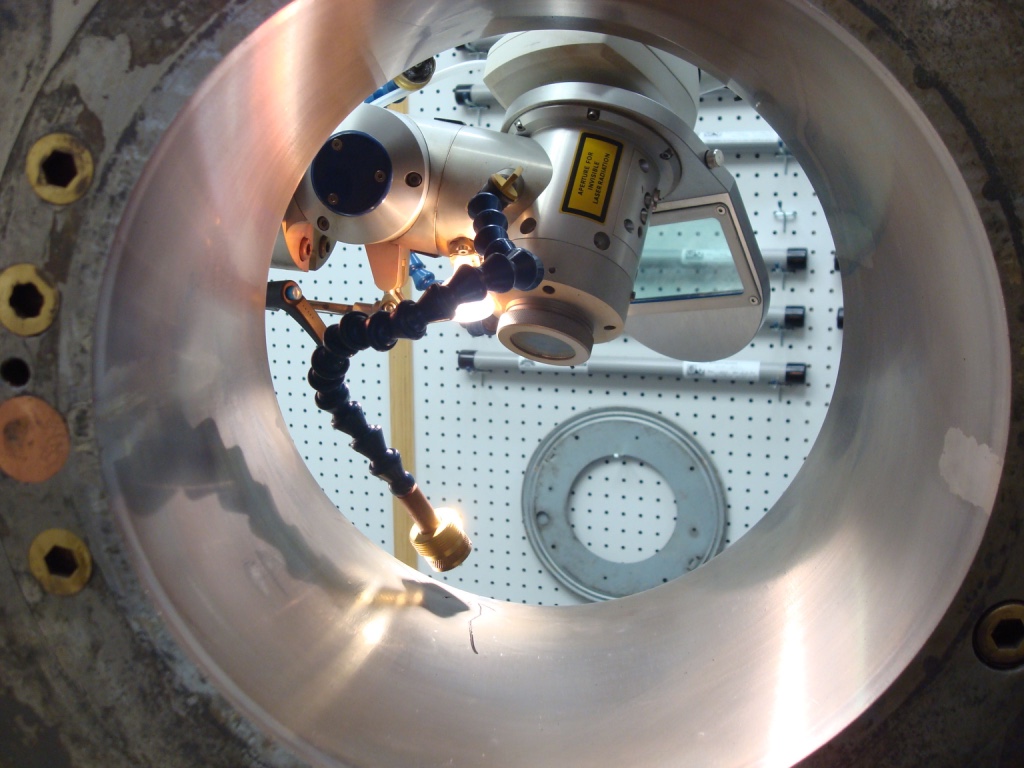Test Post

This is a test post.
Follow the steps below to add a new post…
> Post
> Add New
> Enter Title
> Use the Divi Builder
> Load From Library
> Add From Library Tab
> What’s Happening Layout – Load
> Use hamburger menu button to edit modules, column button to change structure of columns/elements, ‘x’ to remove that section.
> Page Layout (right top corner) – Fullwidth
> Categories – Select What’s Happening or add new. What’s Happening is default if you choose nothing.
> Add tags separated by commas
> Add featured image
> Excerpt (will show up in short description online)
> All in One SEO Pack – Define what google sees in the Title and Description
> Select status, visibility, published date..etc.
> Update (right side)